Stylish Related Posts Widget for Blogger with Featured Thumbnail
Also Read: 👇
100% GOOGLE ADSENSE APPROVAL || Google Adsense Approve Kaise KareTo cut the long story short, below is How To Add Related Posts to the New Blogger Themes?
How To Add Related Posts Widget To Blogger Post & Other Themes:
Stylish Related Posts Widget for Blogger with Thumbnail – So you’re here to find a suitable and stylish related posts widget for blogger blogs with featured thumbnails.
In previous, I’ve shared many other related posts gadgets but anyone of them not designed by me. So today I’m here to introduce an excellent, stylish related posts widget for Blogger Blog users. Look below screenshot of this related posts blogger plugin.
I’ve designed this widget because many of you’ve asked me to share a unique, stylish, and responsive related post widget for Blogspot blogs. So here I’m today to share this excellent related posts plugin.
Many of us are using the third party related posts widgets like; LinkWithIn and Outbrain.
But now you don’t have any need to use third party widgets and give him a backlink because this advance related posts widget fulfill your all requirements. 🙂
Features Of Stylish Related Posts Widget
I don’t want to praise my work guys but just want to tell you some essential features of this widget and tell you why you should use this widget. Read features;
- You can easily customize it using CSS language as per your need.
- Related posts below on each blog post with title and featured thumbnail.
- The script I’m using, automatically take post from the current post label, so the posts displayed will be very much related to the content.
- Fast to load – Have no special effect on log loading time.
- Showing Four Related posts under each post.
- Mobile-Responsive layout design.
- There is no need to say; it is also stylish in look.
Also Read: 💥👇💥
How To Add Related Posts with Thumbnails in Blogger Post
This article will include two or more different widgets for similar posts. They differ from each other only in that the first heading leaves when you hover over the image to the post. In the second, the title is visible without this effect.If you still have not changed your mind about installing the recommended content widget, then let's get started.
2. Next step, find closing tag ]]></b:skin> and paste above it CSS code:
3. Now we need to find tag
<data:post.body/> of which there can be two in the template, we need the second one and after it, we post the following code:Save your Theme and check if the "You might also like" widget is displayed in the posts of your blog or not.
The simple version of the Related Posts widget
Now let's try to install a much simple alternative version of the related posts widget.1. Go to Theme - Edit HTML find there ]]></b:skin> after it paste this CSS code:
2. Now find <data:post.body/> and after it add:
Now save new settings and check the result.




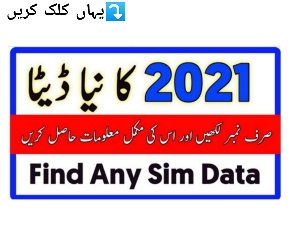
Post a Comment
Post a Comment
Thanks you for visiting to our website if you any problem please comment below.. :)